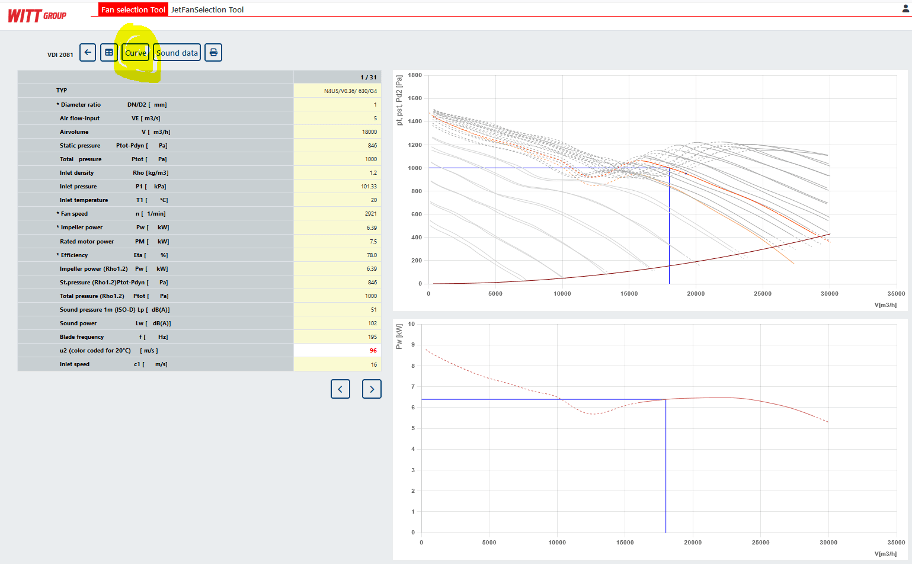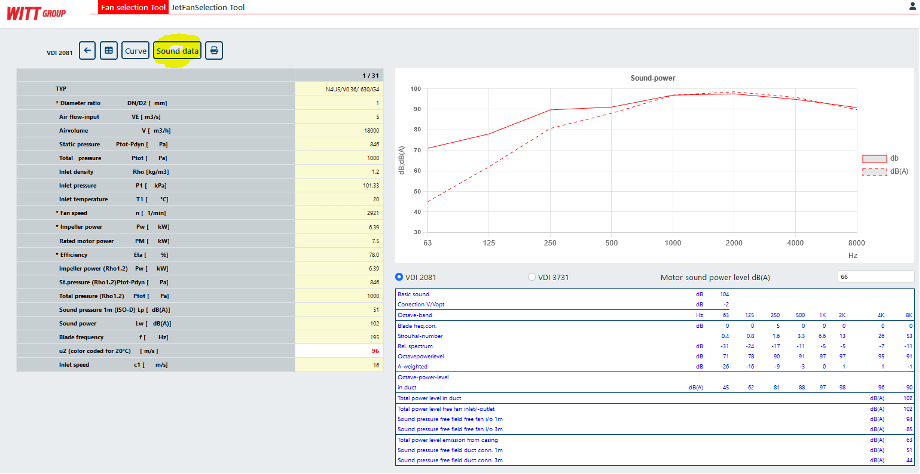Fan Selector
General selection reference
Every application of fans is different. Therefore it is not possible to select a single “optimal” fan for each and every case. It is always necessary to weigh the various factors such as size, efficiency, sound generation, motor power, weight, tip speed, price and the operation cost over the working life of the fan. Due to the completeness of the Witt & Sohn fan programme it should be possible to find a fan that comes relatively close to the optimal solution for each application.
The selection programme is a tool to aid in the selection of fans in the prelimenary stages of a project. Before a final selection is made, it must be checked by one of our fan experts to a certain that the best possible and technically correct solution is taken.
Fan Data
Base design
- Single inlet
- Double inlet
(no allowances for losses are made)
Medium
- Air, fixed gas constant
- Humid air
the gas constant will be calculated - Others
the gas constant has to be entered
Medium Input
- T1-Rho1
- T1-P1
- P1-Rho1
the mask changes depending on this input
Normal = T1 - P1
Humidity
- relative in %
- absolute in g/kg
appears only if humid air is selected
Volume flow rate
Several data entry units can be selected freely. The printout also shows m³/h.
Pressure difference
- Ptot
- Pstat
The data entry units can be selected freely. The printout shows the pressure in Pa.
HK Height above sea level correction (temperature, inlet pressure and density will be calculated)
Gas constant is calculated automatically for air and humid air
Kappa is calculated automatically for air and humid air
Drive type
Direct drive
The selection is done for 2, 4, 6, 8, 10 and 12 poles according to the chosen motor frequency 50/60 Hz. The rated speed depends on the rated motor power.
Freq. Controlled
The speed of the selected fan types is adapted to the operating point. The speed range can be selected.
Motor frequency
50 or 60Hz can be selected.
Rotation range
The rotation range can be pre-selected.
Normal = 100 to 5750 min-1
Rotation
In addition to the three types of drives a fix number of revolutions can be selected. The pressure tolerances are the same as for direct drives.
DN
Furthermore a desired inlet diameter can be selected (the restrictions to Pdyn become invalid).
The default for speed and inlet diameter is 0 to allow a common selection. If speed and inlet diameter are both entered with a non-zero value, the standard selection becomes void. All fan types will be calculated based on the required diameter and number of revolutions. Therefore it is sufficient that the working point is within the range of the performance curve.
End of data entry
Calculate
The button Calculate starts the selection.
List
The button List allows to view the previous selection if one was done before.
Important note
At the end of this guide, one can find a table with the maximum permissible tip speeds for different impeller types. It is always necessary to check whether these tip speeds are not too high for the chosen fan. If the tip speed is too high another fan must be selected.
List of selected fan types
After calculation, the program displays the fans that meet the requirements.
In this example fan 1, 2, 4, 6 etc can’t be selected because u2 is too high (red):
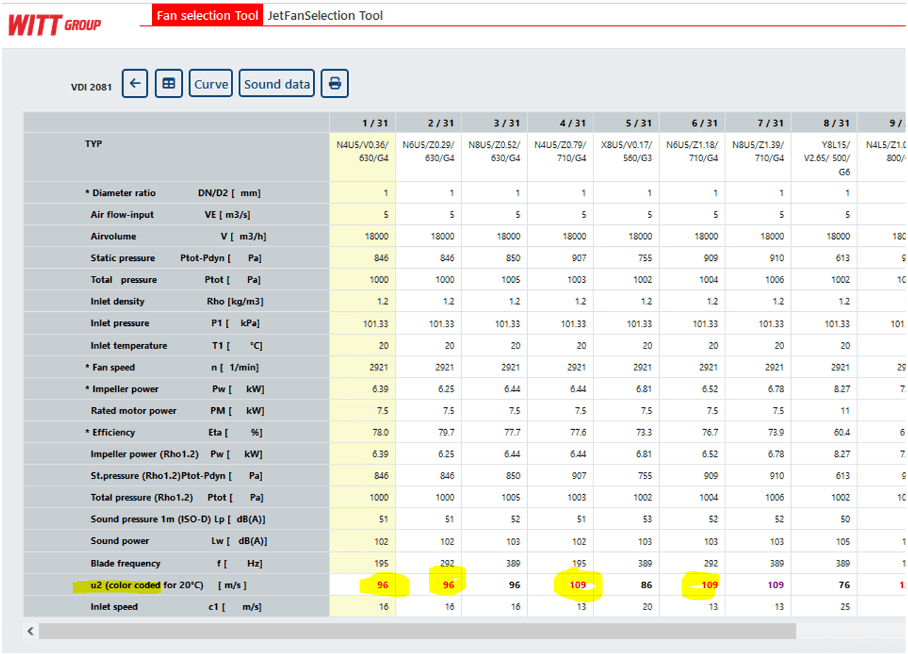
Control buttons
By using the scroll bar at the bottom of the screen all other fans found during the selection can be displayed.
A doubleclick on one of the row descriptions marked with ‘x’ sorts the list either by diameter, fan speed, impeller power or efficiency. Using this feature the required fan type can be found quickly.
By clicking on one of the fan types additional informations or printing can be initiated: